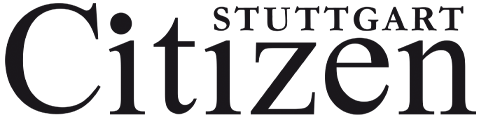U.S. and Canadian citizens can expedite the entry process into the U.S.
U.S. and Canadian citizens can expedite the entry process into the U.S.
The Mobile Passport App lets you skip the line at U.S. airports for Custom and Border Protection (CBP). Just fill out your profile and answer CBP’s questions – then go straight to the “Mobile Passport Control” express lane at the airport.
Download the free Mobile Passport app available at popular app stores, or visit http://mobilepassport.us.
How it works
Step 1: Download the free app and setup your profile
Enter your profile information as it appears on your valid, official passport. You can set up profiles for your entire family. Your information will be encrypted and shared only with CBP.
Step 2: Answer a few questions
Answer CBP’s four brief questions about your trip. Then carefully review ALL of your information for the trip.
Step 3: Submit to CBP
Once you land, connect to wireless or wi-fi and submit your data to CBP. Remember: when you submit, you are confirming under penalty of law that your information is correct. Within a few seconds, you will receive a CBP receipt with an encrypted barcode. Your receipt will be valid for 4 hours.
Step 4: Skip the line and save time!
Follow the MOBILE PASSPORT CONTROL signs and skip the lines! Show your passport to the CBP officer and scan the barcode on the CBP receipt. And that’s it!
About Mobile Passport Control
In order to manage growing volumes of trade and travel, U.S. Customs and Border Protection launched Mobile Passport Control (MPC), the first authorized app to expedite a traveler’s entry process into the United States. The app, much like the Automated Passport Control kiosks (APC), streamlines the traveler inspection process and enables CBP officers to focus more on the inspection and less on administrative functions. This first-of-its-kind app was developed by Airside Mobile and Airports Council International-North America (ACI-NA) in partnerships with CBP.
CBP officially launched the pilot program of MPC at Hartsfield-Jackson Atlanta International Airport on August 13, 2014. Eligible travelers with a smartphone or tablet can download the Mobile Passport Control app from the Apple App Store or Google Play Store. Travelers will be prompted to create a profile via the app with their passport information. The profile includes the traveler’s name, gender, date of birth, and country of citizenship. Upon landing in the United States, travelers will complete the “New Trip” section by selecting their arrival airport and airline, taking a self-photo, and answering a series of custom declaration questions. Once the traveler submits their customs declaration form through the app, the traveler will receive an electronic receipt with an Encrypted Quick Response (QR) code. This receipt will expire four hours after being issued. Travelers then bring their passport and mobile device with their digital bar-coded receipt to a CBP officer to finalize their inspection for entry into the United States.
The MPC app enables a traveler or family group to pre-position their biographic information prior to speaking with a CBP officer. The CBP officer is then able to focus on identity verification, admissibility and questioning to determine purpose and intent of travel. This process will ultimately reduce the traveler’s time spent with the CBP officer—helping to improve service levels and decrease wait times.
MPC is just one part of CBP’s resource optimization strategy which is transforming the way CBP does business in land, air and sea environments. As part of its commitment to innovation, CBP last year rolled out Automated Passport Control, which is now available in 25 locations, and automated the I-94 form. CBP has also enrolled more than three million travelers in trusted traveler programs such as Global Entry, NEXUS and SENTRI. These programs allow CBP officers to process travelers safely and efficiently while enhancing security and reducing operational costs.
For more information, visit www.cbp.gov.