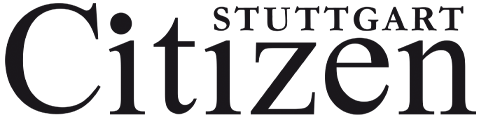By Mieke VanderBorght
Editor’s Note: VanderBorght has a Ph.D. in developmental psychology. She is a Child Development Specialist/Media Educator and Family Advocacy Program Parent-Child Educator and Emergency Placement Coordinator for U.S. Army Garrison Italy.
First off, parents: congratulations for being involved in your child’s media life. You’ve already taken the first step towards ensuring that you and your children rule their media use, and not the other way around. Being thoughtful, purposeful, aware and educated about the powers and pitfalls of media use is really more than half the battle. Now that you’re here, consider the following:
Purpose
Ask yourself what you (or your child) are looking for in an app. Do you want something that will inspire your child’s creative side? Something to teach foundational math skills? Practice the ABC’s? Help your child connect with others? Or something that simply lets your child relax and have fun?
The answer to this question of purpose can help guide your search and narrow things down quite a bit. Conversely, if you’re looking at an app and wondering if it’s right for your child, ask the same question: what does this app do and is it something my child needs or would enjoy?
Age
The App Store lists a recommended age range for each app, but take this suggestion with a grain of salt. You should not only consider your child’s actual age in numbers, but also your child’s emotional and mental age. Some three-year-olds are ready for academic content earlier than other three-year-olds. Some teens can handle certain social media apps whereas others of the same age may not be ready yet. Consider who your child is and whether or not the content or purpose of an app is right for where your child is developmentally.
Content
Look carefully at what’s in the app. Is there anything inappropriate or inconsistent with your family’s values (think language, consumerism violence, etc.)? Consider what the app does. Does it engage children, that is, does it require actual mental effort beyond simply swiping and tapping? Does it get children thinking without distracting them with too much music, loud sound effects, or excessive bells and whistles? What does the app actually do? If it says it teaches the ABC’s, does it actually offer ample interaction with letters?
Context
Ask yourself, why am I using this app? Does it have meaning for my child and where he or she is developmentally? Does it enhance social interaction, such as allow my child to talk to a faraway loved one? Can I play with my child and talk to him/her about what he/she is doing?
Offer
What does this app offer my child? Does the fact that this game is digital allow it to do something special? Is there a good reason for why my child is doing this activity on a screen rather than off screen? Or is it something children could easily do just as well, if not better, without a screen?
Resources
Consult experts and resources for a helping hand. If you have an app in mind, but aren’t sure if it’s right for your child, or you’re looking for an app to, for example, let your child express his/her creative side, look for reviews and app suggestions.
For example, the non-profit organization Common Sense Media (www.commonsense.org) has expert reviews of thousands of apps for children as well reviews of other media products. There, and at other sites, you can read blogs, advice and guides for choosing the best media for your children.
Children need ample time to explore their real-world surroundings and interact with real live people. But, starting in the preschool years, parents may allow their children to have some screen experiences. And with all those mobile devices right at our fingertips, it’s natural for some parents to want to take advantage of the newest technology.
Making purposeful, thoughtful decisions about what apps your children use — and staying involved, even as your children get older — is a major step in teaching them to be savvy media citizens.