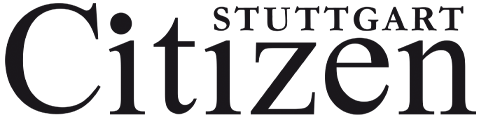• Remove any pictures with location data of you and your family. Pay specific attention to those pictures near and around your home, and places that you regularly visit. Many cell phones and iTouches automatically tag each photograph taken with the location of the picture. When downloaded onto social networking websites, these locations can reveal where you live and work, and identify other members of your family.
• Remove any geotagging data from your smart phone, iPhone or Blackberry. Your smart phone may have this function without your knowledge. There are numerous online websites that help you do this for your phone. Just search online to find one.
• Do not “check in” to different locations. Many social media sites offer incentives for visiting certain places and posting your whereabouts online. Keep in mind every time you do this, you tell anyone watching exactly where you are and how far you are away from home.
• Don’t provide a minute by minute account of your day. Keep some things a secret. Telling the world where you are and what you’re doing can be used to predict where you’ll be in the future. If you’re excited about an upcoming vacation, keep it to yourself. Criminals can use this information to determine the best time to rob your home.
• Don’t identify your friends’ names to others on a social networking site. This may make them future targets for a criminal or terrorist act. Do your friends a favor and keep them anonymous.
• Don’t post your address online. If someone has your full name and knows the area where you live, they can find you online. If they can figure out when you’ll be gone, you’re inviting disaster.
For more information, visit the Information Assurance web page on social networking at https://www.us.army.mil/suite/25539870.