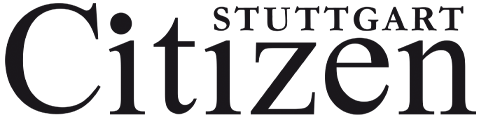You live amongst a web of deceit.
In the last 24 hours, in a world where nearly eight billion computers, smart phones and other assorted devices are connected to the Internet, almost 300 billion emails were sent. On average, most people receive about 80 emails a day, and 60 to 90 percent of these emails are spam. On any given day, I usually receive about 98 emails, and only about 20 of those are legitimate communications.
“You have just been selected!”
While most of the email is spam or junk mail, users need to be especially aware of spear phishing. Spear phishing is a highly specialized attack against you or a group to collect information or gain access to systems. A spear phishing email is often more difficult to recognize as suspicious. Would your Grandma Emily really send you a link to “check out this awesome article!!!”?
Many people check their email either at home, school, work or out and about on their smart phone. Social engineering tactics and threats to your device, data or privacy have become more sophisticated every day. None of us are exempt from falling prey to deceitful email.
You, your parents or children each have, on average, 40 to 90 chances each day to experience identity theft or a computer virus through malicious links or files within an email.
Protect yourself, your family
Talk frankly with your family members about using email from any source: home, school, library, Internet cafes, hotspots, restaurants or a friend’s computer. There is a risk to your privacy, your financial information and to the device which you are using. Ask yourself, do I really need to be checking my bank balances while I sip my latte, waiting for soccer practice to end?
Avoid being a victim
Don’t reveal personal or financial information in an email.
Before sending sensitive information over the Internet, check the security of the website by making sure the URL begins with “https.”
Pay attention to the website’s URL — malicious websites may look identical to a legitimate site, but the URL may use a variation in spelling or a different domain (e.g., “.com” versus “.net”).
If you’re unsure if an email request is legitimate, try to verify it by contacting the company directly using information provided on an account statement, not information provided in an email.
Ensure your devices are running the latest update for operating systems, software, web browsers, anti-virus protection and apps is the best defenses against viruses, malware, and other online threats.
Remember, with the enormous number of opportunities each day to infect your computer or reveal private information via email, just one wrong click can really complicate your life.